 Ubuntu is the most developer friendly OS I have ever used so far. I will sketch the essentials that I love as a developer and I also believe it betters the productivity on any given day. At the end of this post, you will figure out new tools and options available in Ubuntu that you would want to make the most of it.
Ubuntu is the most developer friendly OS I have ever used so far. I will sketch the essentials that I love as a developer and I also believe it betters the productivity on any given day. At the end of this post, you will figure out new tools and options available in Ubuntu that you would want to make the most of it.SSH
If you are collaborating or developing using multiple devices that is connected to a network, you would require access files remotely. SSH is a tool which does exactly that. Install ssh which is always available in apt-get and you can install it with ease.
SCP
This is similar to SSH. But using scp, you can transfer any number of files seamlessly over the same network. The speeds of copying large files tend to vary a lot subject to which type of network you are using. The speeds in WiFi are slower than using an ethernet.
Workspaces
Workspaces are available in Ubuntu that I am a big fan of . For developers who prefer using keyboards over mouses, workspaces would make your job just easier. Workspaces let you to split the desktop into 4 (configurable) and you can split your applications anywhere you want. I usually keep chrome opened in one workspace, terminal in another, Skype and Atom in the last two. You would surely want to try them out.
 |
| A sample workspace. |
Oh My Zsh
To get rid of the boring and monotonous looking Ubuntu terminal with which you are going to spend your entire life, Zsh brings in colorful and useful plugins to your terminal. Managing git, aws, nodejs, etc are are much more easier. For an instance, on entering into a git directory, it seamlessly displays which branch you are currently in. It also brings in handy auto suggestions to the files and directories.
 |
| Delightful terminal using Zsh |
Nerd tree
If you are a Vim user and you have multiple files and the working directory structure is kind of complicated, Nerd tree will fix all your problems. It is a plugin for vim and is easily configurable. Users can visually browse complex directory hierarchies, quickly open files for reading or editing, and perform basic file system operations.
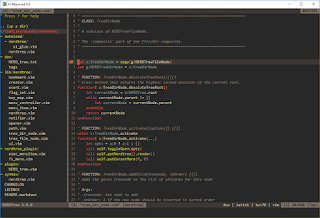 |
| Sample screenshot of the usage from Nerd tree's github website. |
So these are the set of ubuntu tools that I have come across in my 2 year experience of the software life. I'm sure you would have come across too, you can definitely have your say on anything new in the comment section below. Don't forget to start with one of these from today ;)
Comments
Post a Comment